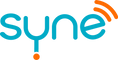FAQ
What is Syne?
Syne is a wearable health device and smartphone app that helps users better understand their health.
What makes Syne different?
Syne learns about your individual biometric norms and variations to provide personalized notifications that may indicate a change in health.
What are personalized analytics?
Syne samples your biometric values hundreds of times each minute, then uses advanced analytics to determine your baseline values. Syne continues to monitor these values and provides notification to values or trends that may indicate a change in health.
Don't Apple, Fitbit, Whoop, and Oura provide personalized analytics?
We certainly hope not, as we patented this process! These devices collect your biometrics and compare them to population norms, then provide notifications if values are outside of these pre-set values.
Is Syne a medical device?
No, Syne is a health and wellness system. Syne is not intended to diagnose, treat, cure, monitor, or prevent medical conditions/illnesses. Useful if you are a population of millions, not so much if you are an individual.
Syne is pretty cool; what's your secret sauce?
OK, since you asked....our secret sauce is a passion for helping people better understand their health.
Wait, you didn't think I was going to share our algorithms, did you? Are you from Apple?
What is included in the box when I order Syne?
You'll receive the Syne device, a USB charging cable, and a 2 week supply of ECG snaps.
What is I decide that Syne is not right for me? What is the return policy?
Well, we'd be sorry to see you go. First, we'd like you to reach out to us at support@inspiredbiometrics.com to see if we can help with anything. If you ultimately decide to return your Syne device, we ask that you initiate the process within 7 days of receipt.
I love Syne and want to keep using it, so how do I get more ECG snaps?
Awesome, we're glad to hear it. Great news is that ECG snaps are included in your membership, so we'll send you out a package with a few months worth of ECG snaps, no extra charge!
How does Syne communicate from the device to my smartphone?
The Syne device receives data from the ECG snaps, the little white triangle, and from internal sensors. The Syne device then transmits these data via Bluetooth to your smart phone, then to the cloud via wifi or cellular signal. Once in the cloud, these data can be instantly accessed using your Syne app on any supported device.
What do we need to be able to monitor someone remotely?
Remote monitoring is easy with Syne. Just make sure that a supported device (i.e. phone or tablet) with the Syne app is open, running in the background, connected to the Syne device and connected to the cloud (via wifi or cellular signal). The Syne app will send all of the collected data to the cloud and you'll be able to access these data immediately from anywhere in the world.
What types of smartphone platforms does Syne work on?
Syne is designed to work on any smartphone using the Apple iOS or Android OS platforms. Syne is also able to communicate notifications to your smart watch. The Syne app also functions on most Apple iPads and Android tablets that allow downloads of phone-specific apps.
What is included in the Syne membership?
A lot! The Syne membership enables full access to the features of the Syne system, future firmware updates to the Syne device hardware, software updates and new features in the Syne app, and all of the ECG snaps you can handle.
I am running low on ECG snaps, how do I get more? We gotcha covered. Just email us at support@inspiredbiometrics.com and we'll send you some more, no extra charge.
I am running low on ECG snaps, how do I get more? We gotcha covered. Just email us at support@inspiredbiometrics.com and we'll send you some more, no extra charge.
How often should I change the ECG snaps?
Users typically change the ECG snaps every 1-3 days, and slightly alter the positioning on the left torso so that area of the skin has a chance to breath.
I am pretty active, is Syne going to hold up?
We've worn Syne rock climbing in Kentucky and Northern Michigan (and "accidentally" dropped Syne off a cliff), had kids wear Syne during basketball and soccer (and watched it get trampled once after it became dislodged), and various other activities to test it out with zero issues.
So yes, I'd say Syne has a pretty good chance to keep on ticking during all of your activities.
Should I wear Syne while I'm sleeping?
Yes, please do! The more you wear Syne, the more it learns about your biometric values in different situations, and the better the system is able to customize your experience.
My child wears Syne and will be away from home at a sleepover. How can I access the Syne data?
Syne has a robust built-in memory system, so in the absence of a connection to the Syne app on a supported device, Syne will be able to store data internally for over 24 hours. The next time the Syne device connects to the app the data will be uploaded to your phone and then to the cloud. Alternatively, if you'd like access to immediate data, simply provide a supported device with the Syne app installed with your child to bring with them. You could also ask a supervising adult to download the Syne app on their device (but they will then have access to all of your Syne devices and data).
How much is shipping?
Zero. Your device and ECG snaps ship to your house, free of charge, as part of your Syne membership.
How do I use Syne?
Click here to see our step by step guide to get you started.
How does Syne attach to the body?
Simply snap two of the provided ECG snaps into the Syne device, remove the adhesive covering, then adhere the device to the left side or your torso.
Are the ECG snaps safe?
The provided ECG snaps are medical grade and biocompatible, so for the vast majority of users they are very safe. You might notice some residual adhesive on removal which can be removed with soap and water. If you have any concerns about your safety, please notify medical personnel.
How much does Syne weigh? Is Syne comfortable to wear?
Syne weighs less than 1 ounce (roughly the same as 4 quarters). As for comfort, my 10 year old son recently came up and asked, "Dad, do you know where my Syne device is?", and I responded, "Look down, you are wearing it!"
Can I use one Syne device on multiple different people?
Syne is designed for one person to use so that our system can learn about your biometric norms and provide accurate notifications to changes in values. Using the device on multiple people will lead to inaccurate notifications.
How many people can can have access to the app to monitor the Syne device? As many as you want. Simply use the same login information in the Syne app and you'll have access to all of the Syne devices within that account.
How many Syne devices can I have in one account?
As many as you'd like. Simply add additional Syne devices to your existing (or new) account, and those users can be monitored using our convenient dashboard.
Can I alter the number and types of notifications that I receive each Syne device?
Absolutely. Simply open your Syne app, click on settings at the bottom, then select notifications for the user that you'd like to alter. Heart rate and temperature are each individually configurable, so you can activate the system to notify you when values for each enter the red, yellow, or green zones.
I'd like for my parent/spouse/nanny to be able to view our device information; does that cost extra?
No, it does not. Simply download the Syne app and share your login information and you'll be good to go.
Can I bathe, swim, or shower with Syne on? No. Syne is water resistant, but not waterproof.
How long does the battery last?
With normal usage Syne can function up to 8 days between charges.
On no, I forgot to charge my Syne device and the battery is dead; is that bad?
Nope. Unlike electric vehicles, our batteries and system are not damaged if the battery level goes to zero. Just charge it back up and you'll be ready to go in no time.
How long does Syne take to charge?
Typical charge times take 30 to 90 minutes, depending on how much battery is left in the system. We recommend charging your device when you remove it for showering/bathing.
What is the warranty policy?
We're pretty confident in Syne, but if it happens to malfunction during the initial 6 month period we'll replace it free of charge.
Unfortunately we are unable to provide a free replacement if there are signs of physical damage to the device (so keep it away from your dog).
Is Syne safe for babies?
You betcha! Safety is a huge priority, so we use medical grade ECG snaps along with biocompatible materials. Just make sure to keep the ECG snaps out of reach of babies and young children.
I want to use Syne devices to monitor my baby and my mom, are there any age limitations?
From babies to great-grandparents, Syne can be used to monitor the health of any age person.
How do I purchase a Syne device?
Good news! Like the classic 80s Bon Jovi song says, ""you're half way there!"
Simply click on the "Shop" tab from the dropdown menu on our main page, select the Syne device, then select the membership plan that best meets your needs.
Simply click on the "Shop" tab from the dropdown menu on our main page, select the Syne device, then select the membership plan that best meets your needs.
When making a purchase, please be sure to use the same email address that is associated with your Syne mobile account (if you already have an account) so you can automatically use that device (and membership) within your existing account.
I'm really enjoying the Syne device and would like to continue/extend my membership; how do I make that happen?
That's great news! Simply keep using your Syne device just like you have been and we'll keep providing the same services as per the initial membership purchase terms.
I initially purchase a Syne device with a 6 month membership plan, and I'd like to upgrade to a longer membership plan to save money; how do I make that happen?
We're so excited to hear the news! Simply email us at support@inspiredbiometrics.com and let us know which plan you'd like to move to and we'll change plans for you.
I have a Syne device but not an active membership. How can I purchase a new membership for that device?
Great to have you back!
Simply email us at support@inspiredbiometrics.com from the email that you used for your initial purchase and we'd be happy to get you set up. Let us know which plan you'd prefer and we'll get it set up ASAP.
How can I cancel my Syne membership?
We'd love the opportunity to hear about your experience with Syne and see if we can make things right. Email us at support@inspiredbiometrics.com with any information that you'd like to share.
Ultimately if you decide to cancel your membership, we'd be sorry to see you go, and we'll process the cancellation following the completion of your current membership plan.
How do I change my email address?
Your email address is used to connect your Syne device and membership purchases with your Syne mobile account. If you would like to change the email address that is used for your account, please send an email to support@inspiredbiometrics.com requesting the change.
Send the request from both your old and your new email address so we can confirm the request.
How can I delete my account and all related data?
If you would like to deactivate your account and have all associated data permanently deleted, please send an email to support@inspiredbiometrics.com from your account email address and request to have your account deleted. All active or pending memberships will be lost and all historical health data will be permanently removed.